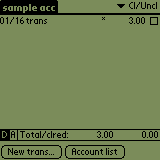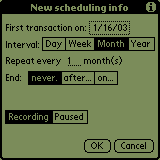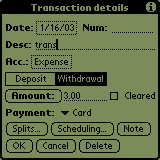A split is the smallest quantity that FreeCoins can work with. Basically, a split is a piece of information that ties together an account an amount and an action (deposit or withdrawal). A transaction is a collection of several splits together with other information (date, description, note, scheduling information, etc).
For example if you create a transaction moving 100 EUR from account A to account B, you are really creating one transaction split withdrawing 100 EUR from account A and one transaction split depositing 100 EUR into account B. Of course, you can use this to record more complex things, such as your salary. You may get 1000 EUR gross, but you pay 50 for your pension, 300 in TAX and the rest goes into your bank account. You can record this by using one transaction with several splits.
A transaction is unbalanced whenever the sum of all its splits does not sum up to 0 (the withdrawals are subtracted). FreeCoins will let you ask for you confirmation when trying to enter a unbalanced transaction. Unbalanced transactions will also be marked with a *. For transactions involving multiple currencies, the currencies will be converted to a single currency using the given rate before adding up, so a transaction involving 100EUR, 160USD and an exchane rate of 1.6 would show up as balanced, even though the exact amounts aren't strictly equal.
It is generally a bad idea to have unbalanced transactions, as this means that you are not keeping an accurate record of your transaction. It is preferable to set up a new account and link the transaction to that account than leaving it unbalanced.
FreeCoins offers basic scheduling facilities for transactions. Once you create a transaction, by going into the scheduling tab, you can set the transaction to be automatically entered into the register at specific time intervals up to a certain date or only a given number of times. Once you set up one of these transactions, the transaction will be removed from 'Cleared/Uncleared', it will be placed under 'Scheduled'. For example you can set you salary as a scheduled transaction which occurs every month, on 5th. Each time go start FreeCoins on the 5th (or the first start after the 5th) a copy of your scheduled transaction will be entered as a normal transaction (Cleared/Uncleared depending on your choice).
You can use the scheduling interface to manipulate the scheduled transactions. For example you can enter a transaction early by using 'record now'. You can also temporally suspend the recording of transactions. The date at which the transactions would be scheduled would change as normal but no new transactions would be created.
Note than the transactions containing scheduling information (in the scheduled category) are completely independent from the transactions created by the scheduled transaction. This is important when you are trying to delete them. If you delete a transaction with scheduling information, it will simply be removed and it will not generate other transactions. Ever. All transactions created by the scheduled transaction are just like any other transactions so you need to delete them one by one. Deleting them will not affect the scheduled transaction.
You can think of transactions with scheduling information as rules for creating transactions
The general usage is to enter all transactions as uncleared and clear them when you know they actually happen and you are sure you recorded the right amount. If you are using GnuCash, you will probably know that it implements three different states. Uncleared, cleared when you think the transaction happened (for example when you write cheques it takes 5 days or more for them to be cashed in and for the money to leave your account) and reconciled when you match your electronic record to your paper or electronic bill.
For FreeCoins, enter all transactions as uncleared and clear them when they are both Cleared and Reconciled (in GnuCash terms).
As different totals are calculated for cleared and uncleared transactions, you may find several other uses for this. For example you can clear all your current transactions and leave the future ones uncleared. This would give you a current and future balance.
There are two ways to start creating a transaction: you can either go into an account by tapping on it and then select new, or you can chose a default account from the preferences screen and tap quick transaction in the account listing. This is equivalent to going into the account you set as default and creating a new transaction.
Whenever you create a new transaction you need to fill in some data:
the date at which the transaction occurred
a transaction reference number (for personal information only, FreeCoins does not make use of it and you do not have to write anything in it)
a destination account. If you enter a simple transaction which involves only two accounts, one of them is going to be the account from which you started entering the transaction and the other one you can fill in here. This is easier then creating the splits manually. Note that you cannot use this if you are editing a transaction with more then two splits.
You can select whether this transaction represents a deposit or a withdrawal. You cannot enter negative numbers for the amount you transfer so use these controls to indicate whether the money is leaving your account or coming into it
You can use a calculator to enter the amount by taping the 'amount' button.
You can select whether this transaction is cleared or not
You can attach a note to the transaction containing whatever information you want to add to it
You can add/remove/edit splits by tapping splits. This will take you to the split editing screen
If your transaction involves two (and only two) accounts with different currencies a 'Rates' button will appear which takes you to a dialog where you can edit the amount in each currency and the exchange rate
Finally you can enter or amend scheduling details if you press the scheduling button,
The type you select for the transaction is arbitrary and is only used for personal information only. FreeCoins does not make any distinction between different transaction types.
Whenever you start writing in the Payee FreeCoins will attempt to find another transaction with a payee which starts with the same characters that you wrote. If such a transaction is found and it involves the account from which your transaction originates, then all the details from the found transaction will be copied into the current form. This includes the full payee name, all splits involved, the type of transaction, etc. However if a transaction not involving the current accounts is found, only the Payee field and the Payment field are auto-completed.