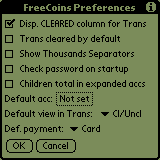Below is a list of options that can be set from the preferences screen, as it can be seen in Figure 2.7
Checking `Display CLEARED column' turns the check-boxes for clearing and unclearing transactions in the transaction register on.
Checking `Trans cleared by default' enters new transactions as automatically cleared.
`Default view in Trans' specifies which category of transactions is initially displayed when you open an account's transaction register.
`Default acc' is the default account. This is the account in which the 'New trans.' button on the main form enters transactions.
Checking `Children total...' will result in the overall total of an account (including the balances of its children) to be displayed even when the account is not collapsed. The default behaviour is to include the children total only the account is collapsed.
Checking `Check password' will make the program prompt for a password (the system password), provided one is set from the Security program.
`Default view in trans' sets the default view in the transaction ledger. You can choose between specifying a default one (such as cleared only for example) or just remembering the previously chosen one.
`Def payment' sets the default payment method selected when entering new transactions.